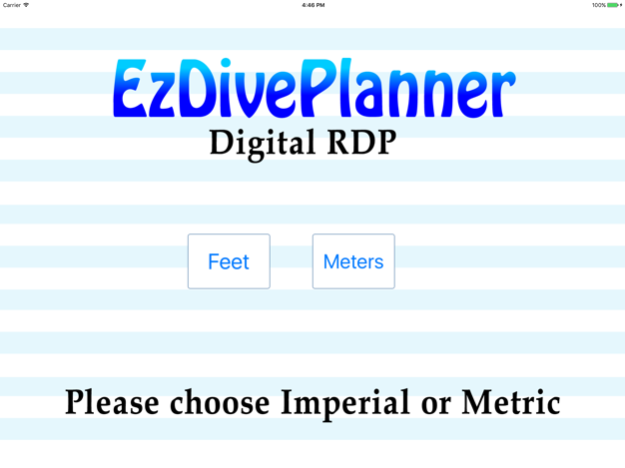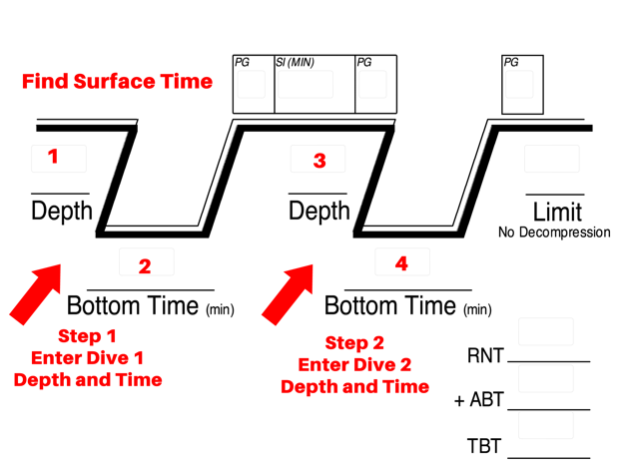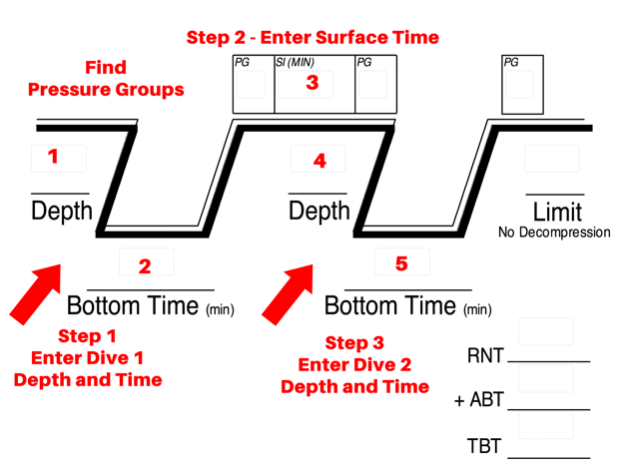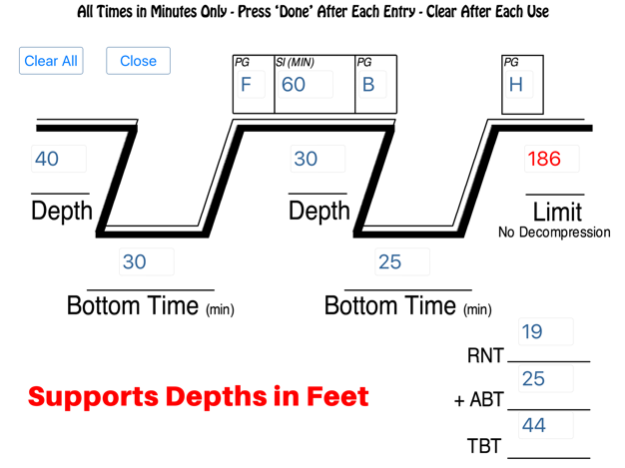Ez Dive Planner 3.3
Continue to app
Paid Version
Publisher Description
Ez Dive Planner is an easy to use and simple dive planner using PADI dive tables with a clear display you already understand. It automatically calculates your pressure groups and can even find your minimum surface interval. It’s quick and simple and super easy to use.
To calculate your pressure groups just enter your depth (feet or meters) and time (min) for your first dive. Then enter your surface interval between dives in minutes. After that enter your second dive depth and time the same way, and the program will calculate your final PG, ABT, RNT, TBT and new no decompression limit.
To calculate your minimum surface interval between dives enter the depth and time of your first dive. Then enter the depth and time of your second dive. The program will now find your minimum surface interval and then calculate your final PG, ABT, RNT, TBT and new no decompression limit.
This program uses only the standard PADI dive tables. It can NOT calculate reverse profile dives. Reverse profile dives are when the second dive is deeper than the first. Unless you absolutely know what you are doing always dive shallower than the last dive.
Disclaimer: This application is not a replacement for diving tables, dive computers, or experience. Please do not rely on Ez Dive Planner as your sole dive planner and make sure to double check all information before diving. Ez Dive Planner will not be held liable for misuse of this product or the data that it gives. Diving is a risky sport and safety should always be first.
Apr 3, 2018
Version 3.3
This app has been updated by Apple to display the Apple Watch app icon.
Minor Update.
About Ez Dive Planner
Ez Dive Planner is a paid app for iOS published in the Health & Nutrition list of apps, part of Home & Hobby.
The company that develops Ez Dive Planner is New Vision Promotions LLC. The latest version released by its developer is 3.3.
To install Ez Dive Planner on your iOS device, just click the green Continue To App button above to start the installation process. The app is listed on our website since 2018-04-03 and was downloaded 47 times. We have already checked if the download link is safe, however for your own protection we recommend that you scan the downloaded app with your antivirus. Your antivirus may detect the Ez Dive Planner as malware if the download link is broken.
How to install Ez Dive Planner on your iOS device:
- Click on the Continue To App button on our website. This will redirect you to the App Store.
- Once the Ez Dive Planner is shown in the iTunes listing of your iOS device, you can start its download and installation. Tap on the GET button to the right of the app to start downloading it.
- If you are not logged-in the iOS appstore app, you'll be prompted for your your Apple ID and/or password.
- After Ez Dive Planner is downloaded, you'll see an INSTALL button to the right. Tap on it to start the actual installation of the iOS app.
- Once installation is finished you can tap on the OPEN button to start it. Its icon will also be added to your device home screen.